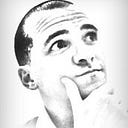Member-only story
Azure DevOps work items explained
For beginners in the Agile world, Azure DevOps Work items might sound a little confusing. This article will explain what they are and their differences.
The work items represent the core of the Azure DevOps tracking system and can be a bug, a requirement, a general to-do, and so on.
Each work item has a unique ID to keep track of its references from its creation to its implementation as a piece of executable software.
There are several types of working item:
- Epic (Basic, Agile, Scrum, and CMMI)
- Feature (Agile, Scrum, and CMMI)
- User Story (Agile), Product backlog item (Scrum), Requirement (CMMI)
- Task (Basic, Agile, Scrum, and CMMI)
- Impediment (Scrum), Issue (Agile and Basic)
- Bug (Agile, Scrum, and CMMI)
While epics and features reflect the business focus, user stories and tasks are related to the development.

Portfolio level
Epic
An Epic is a large user story that is so big that it is impossible to estimate its effort or even a user story that is too large to fit into a single sprint. Usually, it represents a business initiative to be accomplished, and it’s available in Basic, Agile, Scrum, and CMMI process templates.
Some examples are:
- Increase customer engagement
- Improve and simplify the user experience
- Implement new architecture to improve performance
- Engineer the application to support future growth
- Support integration with external services
- Support mobile apps
Feature
A feature represents a shippable software component and reflects a service that fulfills some critical stakeholder needs. This work-item is available in Agile, Scrum, and CMMI process templates.
Some examples are:
- Add view options to…