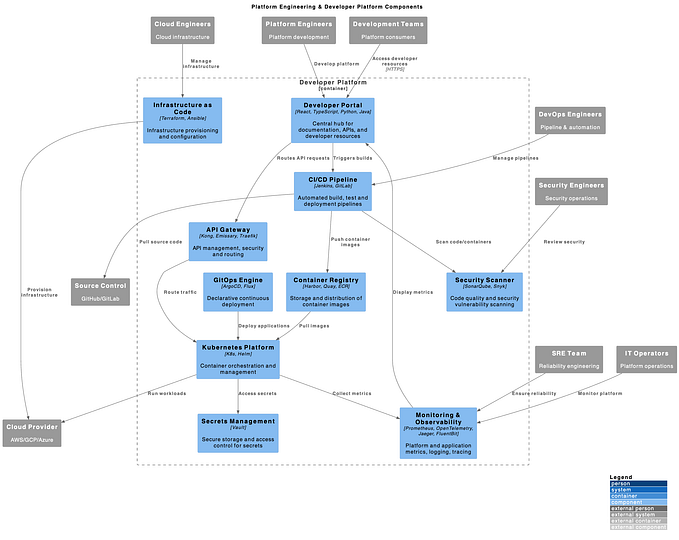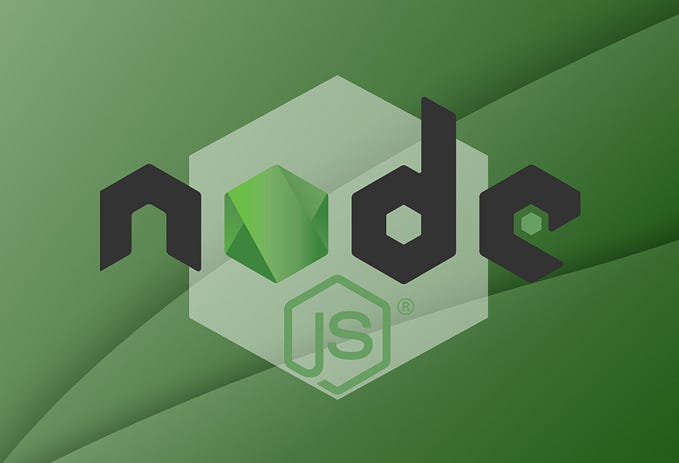STUDY GUIDE
How I studied for the Google Cloud Digital Leader Exam
Google Cloud Digital Leader Synopsis

Hello 👋, in this article I will provide a summary of resources I used to prepare for the Google Cloud Digital Leader exam and the study plan I created. I will also give some feedback on my experience of the exam and what to expect!
As a recent Data Science graduate, cloud computing is something that I’ve been aware of ,but never used in a practical setting. However, my current role as an Analytics Engineer at hive3 requires me to have a theoretical and practical understanding of cloud computing to add value to my team and clients. As the Cloud Digital Leader course required no prerequisites, I thought it would be the best place to start with learning the theory.
Cloud Digital Leader
The course is designed in a way to give you an overall understanding of how organisations can leverage the data they capture to generate business value and how this can all be possible with cloud computing. The course provides an introduction into the industry without having any practical experience or previous knowledge. On successful completion you will become a Cloud Digital Leader who will be able do the following:
⭐️Distinguish and evaluate the various capabilities of Google Cloud core products and services .
⭐️Understand how Google Cloud products can be used to achieve desired business goals.
⭐️Well-versed in fundamental cloud concepts.
⭐️Demonstrate a broad application of cloud computing knowledge
⭐️Describe common business use cases and how cloud solutions support an enterprise.
In short, you will be able to champion all the capabilities of Google Cloud Platform without every having used it!
Course Structure

The course in split into four knowledge areas:
- General cloud knowledge (~ 10%)
- Innovating with data and Google Cloud (~30%)
- Modernising infrastructure and applications with Google Cloud (~ 30%)
- Understanding Google Cloud security and operations (~ 30%)
Key Resources
There is an abundance of resources available, both free and paid for, to studying for this certification. I have found information from various locations and providers to help me prepare for the exam and I have listed theses resources below:
Google Cloud Skills Boost
An online learning platform that provides learning paths, videos, documents, guided demos and labs on Google Cloud products. The Cloud Digital Leader Learning Path is free to follow and you obtain badges on the completion of each module. The learning path provides a structured learning plan with quizzes at the end of each module to assess your learning. There are alternative providers such as Coursera and Udemy that offer free or paid learning paths.

Cloud Digital Leader Study Guide
The study guide provides a summary of content covered in each section of the learning path. The documents contains definitions of key terms and core Google Cloud products. In addition, there are links to additional reading that I would recommend looking at to give you a broader understanding of the topics.
Certification Exam Guide
The exam guide breaks down each section of the course into smaller learning objectives that you should be able to achieve once going through all resource material . I would highly recommend to use this guide as a checklist to ensure you have covered all topics or as a method of testing your understanding. This exam guide also reflects the changes to the certification that came into effect from 26ᵗʰ January 2022.
Customer Case Studies
Google has listed several customer case studies on their webpage that give a realistic review of real business issues and what Google cloud solutions were used to solve them.
Flashcards
A very effective self-testing approach is the use of flashcards. You can chose to make some yourself or find some that already have ben made on Quizlet by searching the term “ Google Digital Leader” . They are incredibly useful to learn the functions of each Google Product. Alternatively, Google has an interactive cheatsheet wall of all the publicly available Google products.
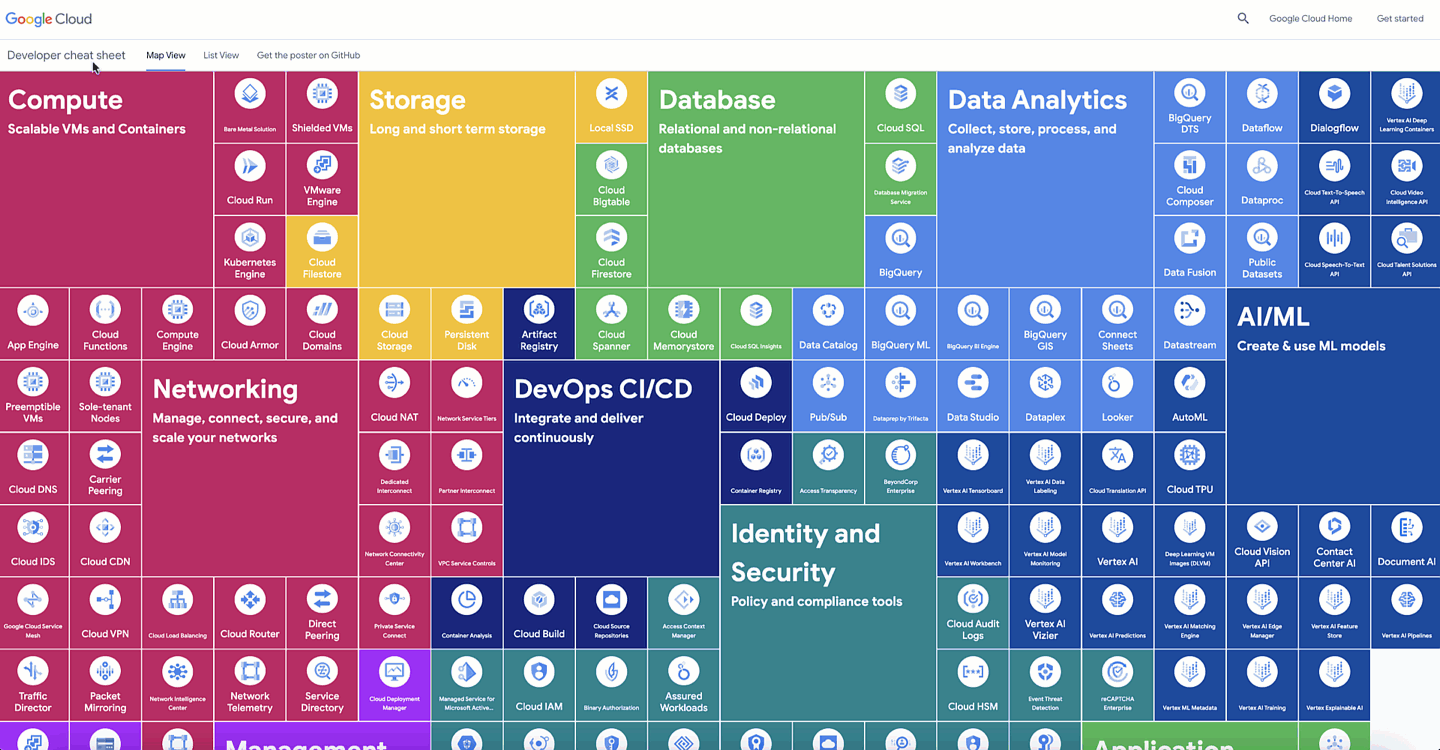
Diagrams
Creating diagrams provided a way to consolidate complex concepts, but also gave me a break from reading or watching videos. I found that diagrams helped me to memories processes, comparisons and key facts quicker.

Practice Questions
Some sample questions are provided by Google and they are a great way to familiarise yourself with the format of the exam. However, the number of questions are limited and they will become repetitive. So if you would like more practice questions, Exam Pro has 3 timed practice exams consisting of 50 questions . These questions are included in their Google Digital Leader study path which is priced at $24.
YouTube
If you are a visual and auditory learner like myself, then you will find YouTube videos to be an extremely helpful resource during your learning process. Some of the content will be outdated due to the course update , so be sure to focus on the relevant information and refer to the certification exam guide:
- freeCodeCamp: Google Cloud Digital Leader Certification Course - Pass the Exam!
- Joe Techcommanders : Google Cloud Digital Leader Free Mini Course
- Cloud Guru: Digital Cloud Leader Questions
Study Plan
It was vital that I created a study plan that allowed me to balance studying and working full time. Whilst some advised that the course can be completed in 2 weeks with 4–5 hours of study a week, I chose to book the test 6 weeks in advance and structured my study plan to fit that timeline. This provided me with enough flexibility to manage my workload and to gauge if I felt confident enough to take the test. If not, I could always push the exam back as long as I gave 24 hour notice( for remote exams, 72 hours for onsite exams).

I designed a study plan that focused on visualisation, consolidation, repetition and testing. Firstly, video resources such as the Google Learning Path and YouTube provided the main source of visual information. Secondly, writing articles and creating diagrams were used to consolidate my learning. Lastly, flashcards and practice questions would work hand in hand to provide opportunities for repetition and testing. I chose to split studying into weekly tasks rather than allotted time during the day to give more flexibility around my workload. There were no fixed time allocation to complete a task as one week I may have wanted to spend more time studying flashcards rather than watching videos. Overall I dedicated 3–4 hours a week studying for the exam.
The Exam
I chose to take the exam remotely as I wanted to feel comfortable in my own environment. This meant that prior to the exam I had to download a secure browser on a personal computer and set up a biometric profile on the webassessor portal. On the day of the exam I would advise that you login ~20 minutes before the exam as there will be a queue to connect with a proctor who will confirm your identity and check that your surroundings are clear of items before you can sit the exam. As expected, the exams question were senario based which required you to understand which products fit the requirements of the question.
Ready for the next steps?
Read the following synopsis articles from my Google Digital Leader Synopsis series:
📓Section 1: Digital Transformation
📓Section 2: Innovation with Data
📓Section 3: Infrastructure & Application Modernisation
📓Section 4: Cloud Storage & Operations

If this post was helpful, please click the clap 👏 button below a few times to show your support for the author 👇